Viewing national weather warnings
- In the main menu, go to Map.
-
In the Status layers panel, activate National hazards.
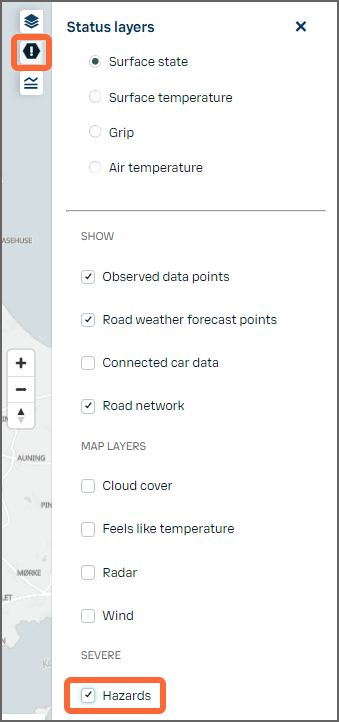 The hazards icon appears at the top right of the map.
The hazards icon appears at the top right of the map. -
Select the icon to open the National hazards panel.
Use the tabs to browse through the hazards. By default, all hazards are displayed. Select one in the panel to view details and highlight it on the map.
The list only includes hazards for areas visible on the map. Move around the map or use the zoom function to change the location.

