Using the snapshot mode
The snapshot mode allows you to see all the data as it would have appeared at a specific date and time in the past.
-
Select a date and time at the top of the screen.
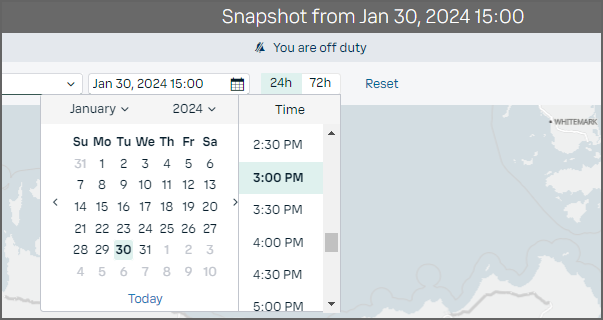 The user interface color turns from blue to gray to indicate that the snapshot mode is on.
The user interface color turns from blue to gray to indicate that the snapshot mode is on. - Use the timeline at the bottom to see data ahead of or behind the selected archive date and time. In snapshot mode, Now refers to the specific date and time you have previously selected.
- To quickly go back to the current time, select Reset at the top.
