Defining color scheme for temperature and grip layers
- In the main menu, go to .
- Open Map color settings.
-
Type the values to best match your organization's policies. Each value is the threshold
to the next color change. In this example, when the surface temperature reaches −1 °C
(30.2 °F) when in Winter mode, the color changes from dark to light blue.
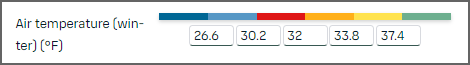
- Select Save.
