Adding new weather event configuration
 | Only a Superuser can edit weather event configurations. |
- In the main menu, go to .
-
Select Add weather
event.
The New weather event window opens.
-
Type a name for the event and select a level of severity.
The severity levels help to quickly differentiate weather events that have a lower impact from those with a higher impact on your network in the dashboard and table views.
- Select an icon to display along with the weather event name.
- Select one or a combination of several conditions that should be present in order for the weather event to be triggered.
-
Select a key parameter.
The key parameter is displayed in the dashboard in the details of the weather event and best describes the worst impact on your network.
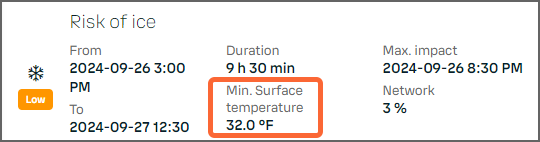
-
In Activation, select
- the minimum amount of time the condition should be active to trigger the weather event
- the maximum allowed amount of time between two similar weather events for them to be considered as one single event
- Select Save.
